Voice Interaction Setup Guide
Enable and use voice interaction with ChatGPT on your device, powered by Whisper, for an enhanced experience. Follow these steps for your respective platform.
For iOS Users
- Ensure your device runs iOS 16.1 or later for compatibility.
- Download the ChatGPT app from the App Store.
- Open the app and sign in or create a new OpenAI account.
- Enable voice conversations in the app settings.
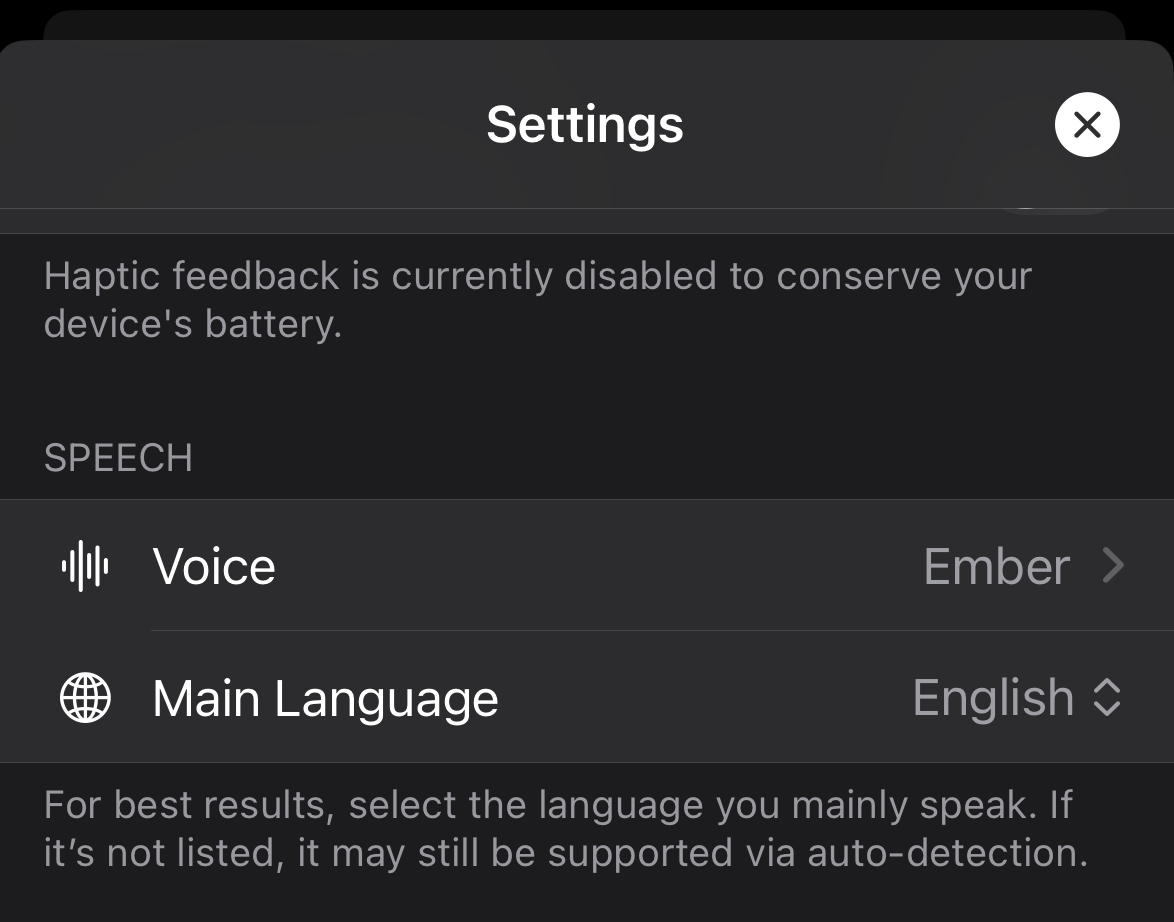
- Tap the microphone icon to start using voice commands with ChatGPT.

For Android Users
- Confirm your device meets the app's minimum requirements.
- Download the ChatGPT app from the Google Play Store.
- Log into the app with your OpenAI account credentials.
- Access voice interaction features through the app settings.
- Use the microphone icon within the app to engage with ChatGPT using voice commands.
If you encounter any issues or have questions, the OpenAI Help Center is a great resource for support and additional information.